
Tuesday, June 1, 2010
Slide Master
The default design template or theme, when you first start a PowerPoint presentation, is a plain, white slide. This plain, white slide is created from the slide master. 

Slide layout
The slide layout in PowerPoint is the arrangement of all the items that make up your slide, such as title, graphics or text boxes.


Wednesday, May 26, 2010
Slide Finder
Slide design
PowerPoint comes with a gallery of design templates to choose from, but you can also create a template of your own and add it to the slide design task pane. 

Presentations
There are several PowerPoint presentations available within the Guide to Grammar and Writing. These presentations make for rather hefty files and downloading may take some time over phone lines
.
.

Placeholders
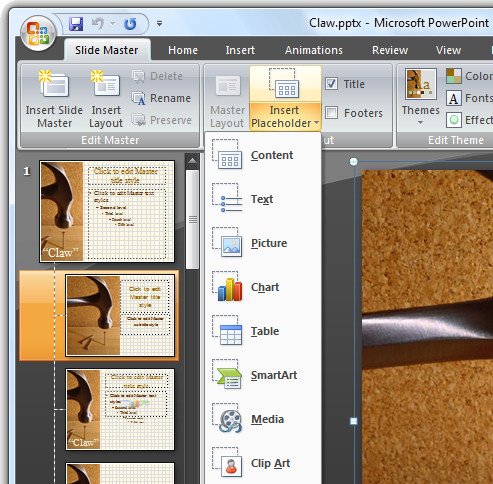 Placeholders are boxes with dotted borders that contain content and reside within a slide layout.
Placeholders are boxes with dotted borders that contain content and reside within a slide layout.
Normal view
normal View in Microsoft PowerPoint is the main working window in the presentation. This is more commonly known as Slide View
.
.

Subscribe to:
Comments (Atom)

.jpg)