
Tuesday, June 1, 2010
Slide Master
The default design template or theme, when you first start a PowerPoint presentation, is a plain, white slide. This plain, white slide is created from the slide master. 

Slide layout
The slide layout in PowerPoint is the arrangement of all the items that make up your slide, such as title, graphics or text boxes.


Wednesday, May 26, 2010
Slide Finder
Slide design
PowerPoint comes with a gallery of design templates to choose from, but you can also create a template of your own and add it to the slide design task pane. 

Presentations
There are several PowerPoint presentations available within the Guide to Grammar and Writing. These presentations make for rather hefty files and downloading may take some time over phone lines
.
.

Placeholders
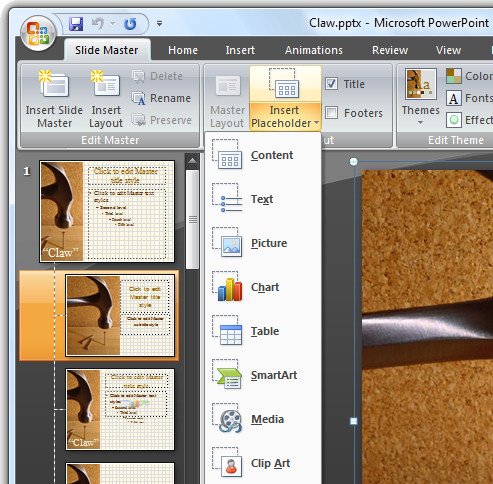 Placeholders are boxes with dotted borders that contain content and reside within a slide layout.
Placeholders are boxes with dotted borders that contain content and reside within a slide layout.
Normal view
normal View in Microsoft PowerPoint is the main working window in the presentation. This is more commonly known as Slide View
.
.

Normal view
normal View in Microsoft PowerPoint is the main working window in the presentation. This is more commonly known as Slide View.


Exit effect
Clip Organizer
Clip Organizer contains drawings, photographs, sounds, videos, and other media files. These files are called clips. A clip is a single media file, such as a sound an animation, or a piece of art, that you can insert into a Microsoft Office document

Tuesday, May 25, 2010
what is a gantt chart?
Monday, May 10, 2010
worksheet
workbook
header row
Thursday, May 6, 2010
filling
Wednesday, May 5, 2010
Wednesday, April 28, 2010
thumbnails
 A reduced image of a graphic or document page, used in order to view multiple images on a screen simultaneously or to download such images more rapidly.
A reduced image of a graphic or document page, used in order to view multiple images on a screen simultaneously or to download such images more rapidly.
style
 manner or mode of expression in language, as distinct from the ideas expressed; way of using words to express thoughts
manner or mode of expression in language, as distinct from the ideas expressed; way of using words to express thoughts
Tuesday, April 27, 2010
sizing handless
 Also known as a handle, sizing grip, or resize corner, the sizing handle is a graphical indicator in a Graphical User Interface (GUI) that allows users to click and drag on the indicator to resize the object.
Also known as a handle, sizing grip, or resize corner, the sizing handle is a graphical indicator in a Graphical User Interface (GUI) that allows users to click and drag on the indicator to resize the object.
hard column break
 After a Continuous section break, is to created 2 columns. Styles have Space Before and/or After.
After a Continuous section break, is to created 2 columns. Styles have Space Before and/or After.
foodnote
 A note placed at the bottom of a page of a book or manuscript that comments on or cites a reference for a designated part of the text.
A note placed at the bottom of a page of a book or manuscript that comments on or cites a reference for a designated part of the text.
footer
 One that is an indicated number of feet in height or length. Often used in combination: a six-footer.
One that is an indicated number of feet in height or length. Often used in combination: a six-footer.
endnote
drawing objects
Monday, April 26, 2010
Monday, April 19, 2010
Subscribe to:
Comments (Atom)















 a book of words or of information about a particular field or set of concepts, especially
a book of words or of information about a particular field or set of concepts, especially
 Time sheet templates help you manage your payroll and track employee schedules.
Time sheet templates help you manage your payroll and track employee schedules.
 A subscript appears smaller and below the baseline (Ex. H2O or X2)
A subscript appears smaller and below the baseline (Ex. H2O or X2)
 a line of information placed at the top of a page for purposes of identification
a line of information placed at the top of a page for purposes of identification















.jpg)