
powerPoint Slide Finder is a useful tool to quickly locate a specific slides. it is a simple matter to copy this slide to the current presentation, make slight edits if necessary, and your done.


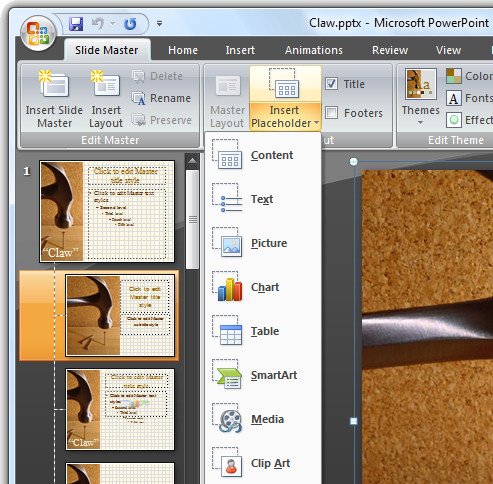 Placeholders are boxes with dotted borders that contain content and reside within a slide layout.
Placeholders are boxes with dotted borders that contain content and reside within a slide layout.

